A Call Recording Bot
- Apr 25, 2016
- 2 min read
We all have projects to do, at home, at work and Work projects usually involves a team. We all know that Spark can be utilized to create rooms and share content. This content in this room could be lost over time due to overloading messages. Also sometimes a message back and forth is not enough to collaborate. You need that video or voice call on top of content sharing in order to discuss specifics. What if there was a service or a bot that could do all this for you..? Here comes the Call Recording Bot. The Call Recording bot took about less than a week to program, keep in mind i have not programmed for over 16 years..(good times).
The Call Recording Bot is still somewhat alpha build, so there will be bugs. The Bot Kortana can be invited to a room and then you may access any commands that are available under Kortana. (Try /kortana help). After a few messages back and forth between people in the room, lets say you want to jump on a call. Click on the Spark Call button and you are in a conference session nailed up in the cloud. People who wants to join can join, and screen share content etc. Now if you want to record this conversation, have Kortana start recording by typing /kortana startrecord. Using Tropo's powerful APIs, Kortana will dial into the Spark conference call and announce herself and start recording the conversation. When you want to end the recording, simply type /kortana stoprecord. The bot will stop recording the call, announce that and exit the call. Keep in mind that this does not end the Spark call. Parties involved in the spark call have to individually disconnect.
Once the call recording has been processed, Kortana again uploads the file (wav, mp3 - currently wav) to a FTP server which then in turn gets posted to the Cisco Spark room where the recording was initiated. With me so far ?
Once the Project comes to an end, the user may choose to kill the room or archive messages and kill the room. This is explained in more detail in my Archiving a room post. I think this will be a great way to review content for projects including having the ability to record conversations and be able to listen to them later. What do you think of this bot?














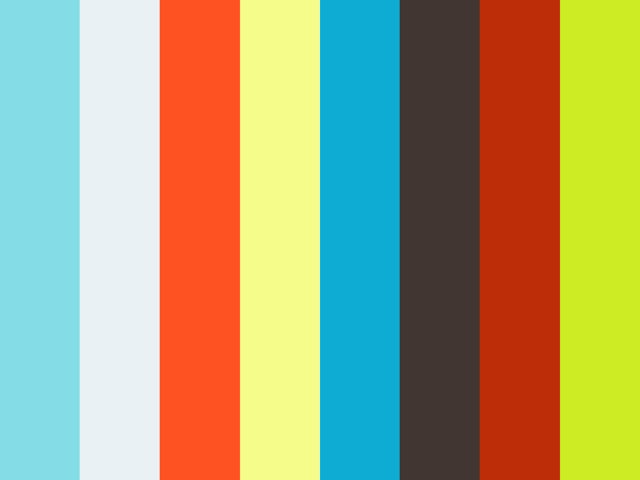
Comments