Siri to Spark
- Sankar Nair
- Apr 29, 2016
- 3 min read
Siri to Spark has been an idea brainstorming in my mind for a while until it dawned on me that Siri can be utilized to send a text message that could be a trigger to activate something. So there goes this idea behind the development of this bot. We all have geeks in us, some more some less. We carry several devices in our back pockets and front pockets ,including cell phones, to tablets to laptops, you name it. With so many devices out there it can be difficult sometimes to figure out how to reach a user, Email ? Spark room? Jabber ? DX80? Cell phone ? Desk phone? Home Phone?. So the idea here was to build a bot that you can activate via your phone AI (i.e. Siri, Android, Cortana, Blackberry whatever phone that has a phone AI built in) to be able to call another user on any of the device that that user owns, by simply speaking to the AI. i will use SIRI as the example here. At the end of the day, all the user wants to do is say a command to SIRI and SIRI does it for you.
There are some caveats to this bot and i will call that out here. It only works with users that register once with my database. i have no way of knowing otherwise what your DX80 address is or Jabber ID is or your Cell phone is. So I created a Jotform for this which you can access by clicking here. Click Here The Form will look like this.

Once you have registered, you have to do a couple of things additionally on your phone. You have to add the following number and give it a name, may be your Pet's name or your favorite BOT from Star Wars, or something friendly. Lets call the contact as Spartan. Spartan's phone number should be +1 425-312-1747. At this point we are ready to start using this bot. Just like any thing in life, you have to follow a few rules to make this work.

For example John Doe has a Cell Phone, Desk phone, DX 80/Jabber as well as Cisco Spark. How can we easily dial him. All you need with this BOT setup is to say the following after pressing the SIRI home button.
1. Tell Spartan to Connect John Doe on DX 80 to my DX 80
2. Tell Spartan to Connect John Doe on Cell Phone to my Desk Phone
3. Tell Spartan to Connect John Smith on Jabber to my DX 80
SIRI has come a long way. Voice recognition used to be hard to setup and enable traditionally but SIRI has definitely improved over time. You would think that she would be able to recognize pretty much any accent out there but just not quite. You may run into some issues with using SIRI not recognizing your accent, but after a few trials, she will be able to recognize your command and execute the call directions for you
Once you say the command, you will see that a text message was sent to Spartan asking Spartan to place the calls for you. I am using Tropo scripts on the back end to look up the person's details and then make the appropriate calls.
Keep in mind that this type of calling will not work if the caller or the called person's information is not registered using the form that i mentioned earlier. You can easily create a whole bunch of user information in the database, so that you can leverage this service.
Using this same service you can do bidirectional conversation between a cell phone and a Spark User. Again the Spark User has to be registered in the database. Once registered, you can easily send a text using SIRI. Simply say "Tell Spartan to Send JJ Erasmus on Spark Hello how are you James". This will send a text message to my bot which in turn sends a spark room message to user JJ Erasmus. JJ will get a message in Spark Room as follows.

To reply back to this message, the user can easily type the following command /kortana tell JJ Erasmus <message>. The cell phone user will get a message as follows

Let me know what you think about this BOT and its functionality. Again this could be expanded to many other phones types such as an Android or Windows Phone or Blackberry. Feel free to leave a comment or email me if you have questions.


















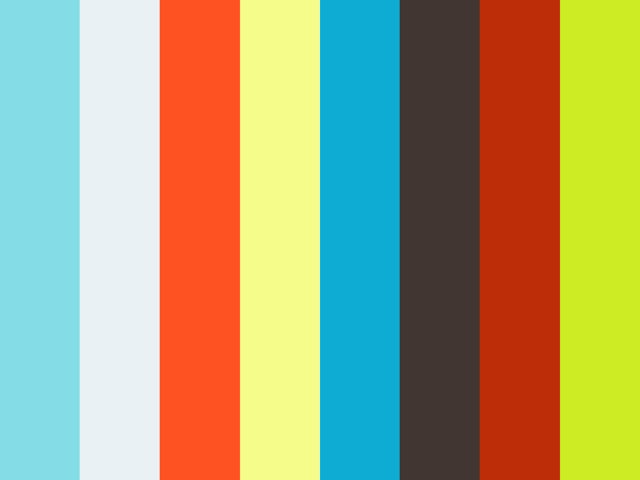
Comments