Archiving Messages in a Cisco Spark Room
- Sankar Nair
- Apr 30, 2016
- 2 min read
Cisco Spark is a wonderful platform for teams and team collaboration. There are many players out there in this space like Slack, but they all have their plus and minuses. What i like most about Cisco Spark is that its a ground up platform that was developed from the get go which helps for a cleaner open solution that integrates with any thing that has a API front end to it.
Cisco Spark is secure and every message that is put out there is encrypted and stored in the cloud. Ever noticed that spinning circle when you scroll up on a Spark room, thats again because messages have to be downloaded and decrypted before you can see them. When you participate in several rooms each week, over time, it can be very hard to keep track of messages and rooms. Hence Archiving contents of an inactive room and killing it can be very crucial.
Archiving currently isn't a feature in Cisco Spark and this has been something i have been working on a for a while. Archiving poses many challenges since there could be 100s or 1000s of messages over time in a room. Spark APIs apply pagination over a 100 messages, so reading those messages can be tricky. I will get into details of all this in another post but the highlight of this post is to show off what Kortana can do to archive as well as kill a room after the archiving is done. Once the Archiving is done she can email the messages to all parties in a room. Text messages, links, images , you name it, they all are condensed into one nice layout with timestamps starting with the latest message. All coding in this bot has been done using Built.io programming logic with a lot of node.js programming at the core.
This bot can be very useful when you do projects with other team members and you want to see what was typed in the room, before you kill the room. At the core of this bot, you can execute three commands as follows
/kortana archive
/kortana killroom
/kortana killroom noarchive
the first command will archive and email all messages to all parties. The second will archive and then kill the room for you. If you want to just kill the room with out archiving contents, use the third option. Please watch the video for a quick overview of this bot.
** due to significant time consuming process of doing an archive, i m limiting my bot to go and do only last 100 messages at this time. The idea here was to show off the capability of Spark API archiving**


















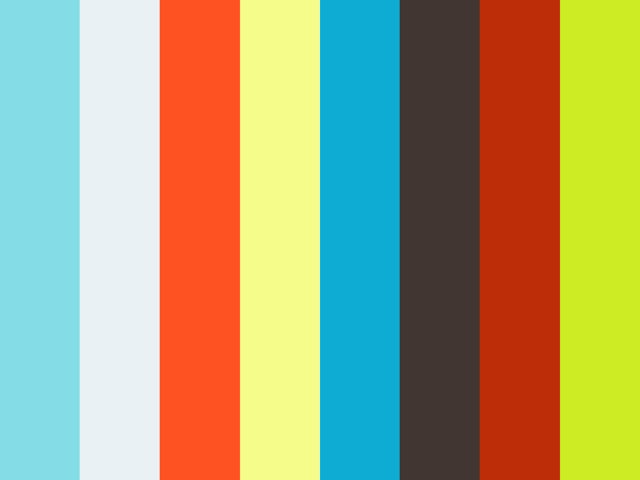
Comments